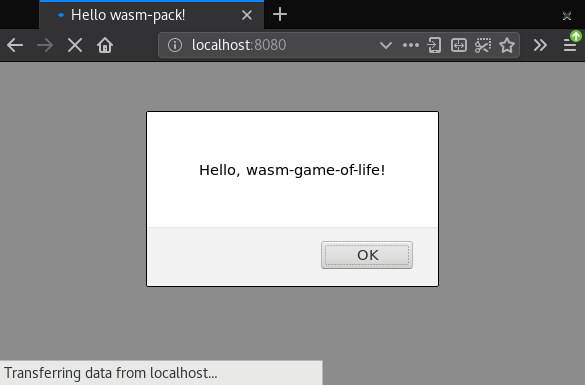Hello, World!
This section will show you how to build and run your first Rust and WebAssembly program: a Web page that alerts "Hello, World!"
Make sure you have followed the setup instructions before beginning.
Clone the Project Template
The project template comes pre-configured with sane defaults, so you can quickly build, integrate, and package your code for the Web.
Clone the project template with this command:
cargo generate --git https://github.com/rustwasm/wasm-pack-template
This should prompt you for the new project's name. We will use "wasm-game-of-life".
wasm-game-of-life
What's Inside
Enter the new wasm-game-of-life project
cd wasm-game-of-life
and let's take a look at its contents:
wasm-game-of-life/
├── Cargo.toml
├── LICENSE_APACHE
├── LICENSE_MIT
├── README.md
└── src
├── lib.rs
└── utils.rs
Let's take a look at a couple of these files in detail.
wasm-game-of-life/Cargo.toml
The Cargo.toml file specifies dependencies and metadata for cargo, Rust's
package manager and build tool. This one comes pre-configured with a
wasm-bindgen dependency, a few optional dependencies we will dig into later,
and the crate-type properly initialized for generating .wasm libraries.
wasm-game-of-life/src/lib.rs
The src/lib.rs file is the root of the Rust crate that we are compiling to
WebAssembly. It uses wasm-bindgen to interface with JavaScript. It imports the
window.alert JavaScript function, and exports the greet Rust function, which
alerts a greeting message.
# #![allow(unused_variables)] #fn main() { extern crate cfg_if; extern crate wasm_bindgen; mod utils; use cfg_if::cfg_if; use wasm_bindgen::prelude::*; cfg_if! { // When the `wee_alloc` feature is enabled, use `wee_alloc` as the global // allocator. if #[cfg(feature = "wee_alloc")] { extern crate wee_alloc; #[global_allocator] static ALLOC: wee_alloc::WeeAlloc = wee_alloc::WeeAlloc::INIT; } } #[wasm_bindgen] extern { fn alert(s: &str); } #[wasm_bindgen] pub fn greet() { alert("Hello, wasm-game-of-life!"); } #}
wasm-game-of-life/src/utils.rs
The src/utils.rs module provides common utilities to make working with Rust
compiled to WebAssembly easier. We will take a look at some of these utilities
in more detail later in the tutorial, such as when we look at debugging our wasm
code, but we can ignore this file for now.
Build the Project
We use wasm-pack to orchestrate the following build steps:
- Ensure that we have Rust 1.30 or newer and the
wasm32-unknown-unknowntarget installed viarustup, - Compile our Rust sources into a WebAssembly
.wasmbinary viacargo, - Use
wasm-bindgento generate the JavaScript API for using our Rust-generated WebAssembly.
To do all of that, run this command inside the project directory:
wasm-pack build
When the build has completed, we can find its artifacts in the pkg directory,
and it should have these contents:
pkg/
├── package.json
├── README.md
├── wasm_game_of_life_bg.wasm
├── wasm_game_of_life.d.ts
└── wasm_game_of_life.js
The README.md file is copied from the main project, but the others are
completely new.
wasm-game-of-life/pkg/wasm_game_of_life_bg.wasm
The .wasm file is the WebAssembly binary that is generated by the Rust
compiler from our Rust sources. It contains the compiled-to-wasm versions of all
of our Rust functions and data. For example, it has an exported "greet"
function.
wasm-game-of-life/pkg/wasm_game_of_life.js
The .js file is generated by wasm-bindgen and contains JavaScript glue for
importing DOM and JavaScript functions into Rust and exposing a nice API to the
WebAssembly functions to JavaScript. For example, there is a JavaScript greet
function that wraps the greet function exported from the WebAssembly
module. Right now, this glue isn't doing much, but when we start passing more
interesting values back and forth between wasm and JavaScript, it will help
shepherd those values across the boundary.
import * as wasm from './wasm_game_of_life_bg';
// ...
export function greet() {
return wasm.greet();
}
wasm-game-of-life/pkg/wasm_game_of_life.d.ts
The .d.ts file contains TypeScript type declarations for the JavaScript
glue. If you are using TypeScript, you can have your calls into WebAssembly
functions type checked, and your IDE can provide autocompletions and
suggestions! If you aren't using TypeScript, you can safely ignore this file.
export function greet(): void;
wasm-game-of-life/pkg/package.json
The package.json file contains metadata about the generated JavaScript and
WebAssembly package. This is used by npm and JavaScript bundlers
to determine dependencies across packages, package names, versions, and a bunch
of other stuff. It helps us integrate with JavaScript tooling and allows us to
publish our package to npm.
{
"name": "wasm-game-of-life",
"collaborators": [
"Your Name <your.email@example.com>"
],
"description": null,
"version": "0.1.0",
"license": null,
"repository": null,
"files": [
"wasm_game_of_life_bg.wasm",
"wasm_game_of_life.d.ts"
],
"main": "wasm_game_of_life.js",
"types": "wasm_game_of_life.d.ts"
}
Putting it into a Web Page
To take our wasm-game-of-life package and use it in a Web page, we use the
create-wasm-app JavaScript project template.
Run this command within the wasm-game-of-life directory:
npm init wasm-app www
Here's what our new wasm-game-of-life/www subdirectory contains:
wasm-game-of-life/www/
├── bootstrap.js
├── index.html
├── index.js
├── LICENSE-APACHE
├── LICENSE-MIT
├── package.json
├── README.md
└── webpack.config.js
Once again, let's take a closer look at some of these files.
wasm-game-of-life/www/package.json
This package.json comes pre-configured with webpack and webpack-dev-server
dependencies, as well as a dependency on hello-wasm-pack, which is a version
of the initial wasm-pack-template package that has been published to npm.
wasm-game-of-life/www/webpack.config.js
This file configures webpack and its local development server. It comes pre-configured, and you shouldn't have to tweak this at all to get webpack and its local development server working.
wasm-game-of-life/www/index.html
This is the root HTML file for the Web page. It doesn't do much other than
load bootstrap.js, which is a very thin wrapper around index.js.
<!DOCTYPE html>
<html>
<head>
<meta charset="utf-8">
<title>Hello wasm-pack!</title>
</head>
<body>
<script src="./bootstrap.js"></script>
</body>
</html>
wasm-game-of-life/www/index.js
The index.js is the main entry point for our Web page's JavaScript. It imports
the hello-wasm-pack npm package, which contains the default
wasm-pack-template's compiled WebAssembly and JavaScript glue, then it calls
hello-wasm-pack's greet function.
import * as wasm from "hello-wasm-pack";
wasm.greet();
Install the dependencies
First, ensure that the local development server and its dependencies are
installed by running npm install within the wasm-game-of-life/www
subdirectory:
npm install
This command only needs to be run once, and will install the webpack
JavaScript bundler and its development server.
Note that
webpackis not required for working with Rust and WebAssembly, it is just the bundler and development server we've chosen for convenience here. Parcel and Rollup should also support importing WebAssembly as ECMAScript modules. You can also use Rust and WebAssembly without a bundler if you prefer!
Using our Local wasm-game-of-life Package in www
Rather than use the hello-wasm-pack package from npm, we want to use our local
wasm-game-of-life package instead. This will allow us to incrementally develop
our Game of Life program.
Open up wasm-game-of-life/www/package.json and edit the "dependencies" to
include a "wasm-game-of-life": "file:../pkg" entry:
{
// ...
"dependencies": {
"wasm-game-of-life": "file:../pkg", // Add this line!
// ...
}
}
Next, modify wasm-game-of-life/www/index.js to import wasm-game-of-life
instead of the hello-wasm-pack package:
import * as wasm from "wasm-game-of-life";
wasm.greet();
Since we declared a new dependency, we need to install it:
npm install
Our Web page is now ready to be served locally!
Serving Locally
Next, open a new terminal for the development server. Running the server in a
new terminal lets us leave it running in the background, and doesn't block us
from running other commands in the meantime. In the new terminal, run this
command from within the wasm-game-of-life/www directory:
npm run start
Navigate your Web browser to http://localhost:8080/ and you should be greeted with an alert message:
Anytime you make changes and want them reflected on
http://localhost:8080/, just re-run the wasm-pack build command within the wasm-game-of-life directory.
Exercises
-
Modify the
greetfunction inwasm-game-of-life/src/lib.rsto take aname: &strparameter that customizes the alerted message, and pass your name to thegreetfunction from insidewasm-game-of-life/www/index.js. Rebuild the.wasmbinary withwasm-pack build, then refresh http://localhost:8080/ in your Web browser and you should see a customized greeting!Answer
New version of the
greetfunction inwasm-game-of-life/src/lib.rs:# #![allow(unused_variables)] #fn main() { #[wasm_bindgen] pub fn greet(name: &str) { alert(&format!("Hello, {}!", name)); } #}New invocation of
greetinwasm-game-of-life/www/index.js:wasm.greet("Your Name");